Faking your location on Facebook Places is as easy as A-B-C. All you need is a Mozilla Firefox web browser and Geolocater - a Firefox add-on that allows user to edit the default geolocation. Yes, you don't even need a mobile device to check-in to a place.
How does it work?
When you visit a location-aware website, Firefox will ask you if you want to share your location.
If you consent, Firefox gathers information about nearby wireless access points and your computer’s IP address. Then Firefox sends this information to the default geolocation service provider, Google Location Services, to get an estimate of your location. That location estimate is then shared with the requesting website.
With Geolocater, you can fake your current geolocation and make yourself appear from anywhere on the globe.
Here is the trick:
- Download and install Geolocater add-on for Firefox at https://addons.mozilla.org/en-us/firefox/addon/geolocater.
- After you restart Firefox, select Tools -> Geolocater -> Manage to open Geolocater window.
- Select Geolocations -> New to create a geolocation.
- Type the place where you want to be geolocated and then click the Search icon. You can also click on the pointer and drag it to the new place on the map.
- Next, select Geolocations -> Switch to switch from current geolocation to the new one.
- Select Geolocations -> Save to save the new geolocation.
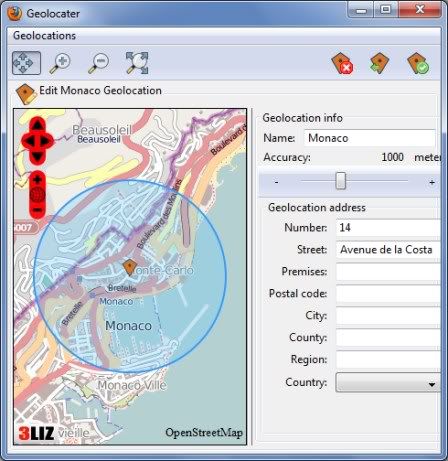
- Finally, log into Facebook mobile website at http://touch.facebook.com in Firefox and click on the Check In icon to open a list of nearby locations in Places. Amaze your friends by 'checking in' to those locations and have them think you are somewhere where you are not.




8 comments:
won't work for me. i can't seem to find the places button if i open the posted url in my firefox.. maybe the service is deactivated for notebooks now?
won't work for me. i can't seem to find the places button if i open the posted url in my firefox.
Which version of Firefox you are using? I am using Firefox 8.0 and I can see the Check In button on top right corner.
Also if possible could please you try on other machine?
Thank you, Thank you, Thank you!!
Brilliant!!!!!
Brilliant!!!
I've tried this, as I want to add a place so I can tag it as a location in my photo album. However, I get the following message once I try to check in via touch.facebook.com...
"Please make sure location services are enabled in your browser, and that facebook.com has permission to use them. You can still search for a place, but the search will not be as accurate."
Fiddled for a while but can't work out how to get Facebook to read my new Firefox location. Any ideas?
Good, but can't set latitude and logitude from it.
For those who use Android, this app helps you set anywhere (includes google search in this app) as your current location, effect on fb, messenger and others:
https://play.google.com/store/apps/details?id=sinhhuynh.map.fakelocation
Post a Comment