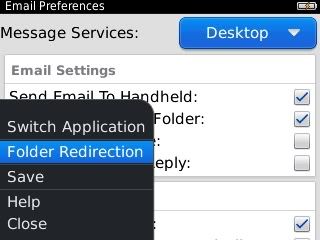
If you have recently upgraded BlackBerry OS to 6.0 or 7.0 and are having trouble finding the Folder Redirection option, then fret not. The option is still there and can be accessed in a slightly different way as below:
Below are steps:
1. Select the Messages icon on the BlackBerry's main menu.
2. Click the Menu key and select Options.
3. Select the Email Preferences on the Messages Options screen, .
4. Ensure Desktop is selected as Message Services at the top of the Email Preferences screen.
5. Click the Menu key and select Folder Redirection.
On the Folder Redirection screen, you should be able to select check boxes for any folders required to be redirected to your BlackBerry.


