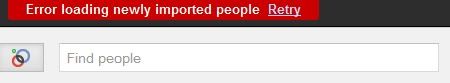
OK, so now you already have a Google+ account and you know the trick to import your Facebook friends into the Google+ circles via Yahoo contacts. But for some reason, they do not appear in the "Find and Invite" section of your Google+ suggested friends list and it keep giving the "Error loading newly imported people - Retry" message. Well, that is strange because the API worked perfectly when I first connect my Yahoo account with Google+.
But no worries, there is a workaround for this. All you need to do is to export those Yahoo contacts into a CSV or vCard file and then import the file to your Gmail contacts.
Below are the steps:
- Open your Yahoo mail and navigate to the Contacts tab.
- Click Tools->Export.
- Choose the type of file that you want to export. In this case, I chose Yahoo!CSV.
- Answer the captcha and then click the Export Now button.
- Once you have that file downloaded, open your Gmail and click Contacts.
- Upload that file to Gmail by clicking More action dropdown menu -> Import.
- Finally, select the file you want to upload and click the Import button.


